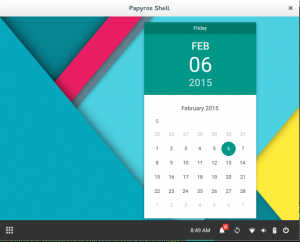Since I want to capture what I did to take a look at the initial stages Papyros shell I am jotting down what worked for me. It sounds like soon the developers will have working downloadable images to try so its worth waiting for those. Getting ArchLinux going in Virtualbox is out of scope.
At this point though I just wanted to see what it looks like. Sounds like the best option should be the powerpack route: https://github.com/papyros/powerpack
Unfortunately that has a bug right now: https://github.com/papyros/powerpack/issues/6
I tried some of the other options also but ultimately below is the only one that worked for me.
Get yaourt going: https://www.digitalocean.com/community/tutorials/how-to-use-yaourt-to-easily-download-arch-linux-community-packages)
yaourt -S qt5-base yaourt -S qt5-wayland-dev-git yaourt -S qt5-declarative-git yaourt -S qt-settings-bzr mkdir Papyros cd Papyros git clone https://github.com/papyros/qml-extras cd qml-extras qmake make sudo make install cd ../ git clone https://github.com/papyros/qml-material cd qml-material qmake make sudo make install cd ../ git clone https://github.com/papyros/qml-desktop cd qml-desktop qmake make sudo make install cd ../ git clone https://github.com/papyros/papyros-shell cd papyros-shell qmake
** Had to fix multiple file not found references here ~/Papyros/papyros-shell/papyros-shell.qrc
** Just find the correct location under Papyros tree and update references.
** Plus comment out InteractiveNotification.qml with <!-- .. >
make ./papyros-shell -platform xcb